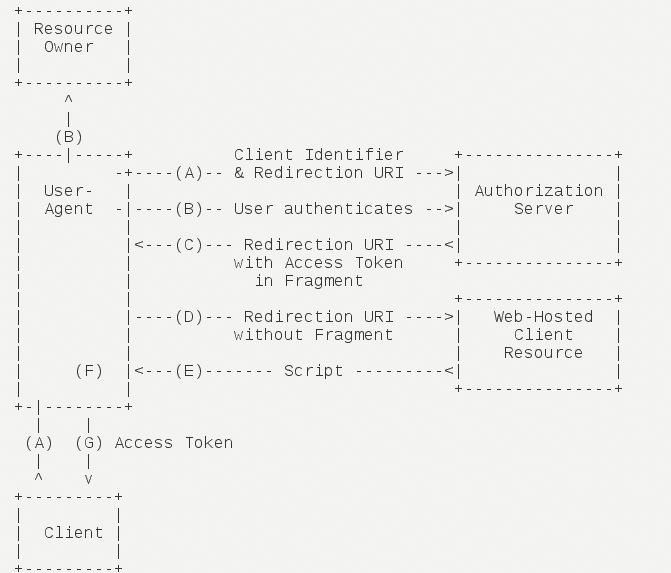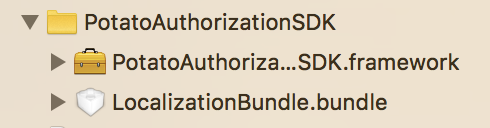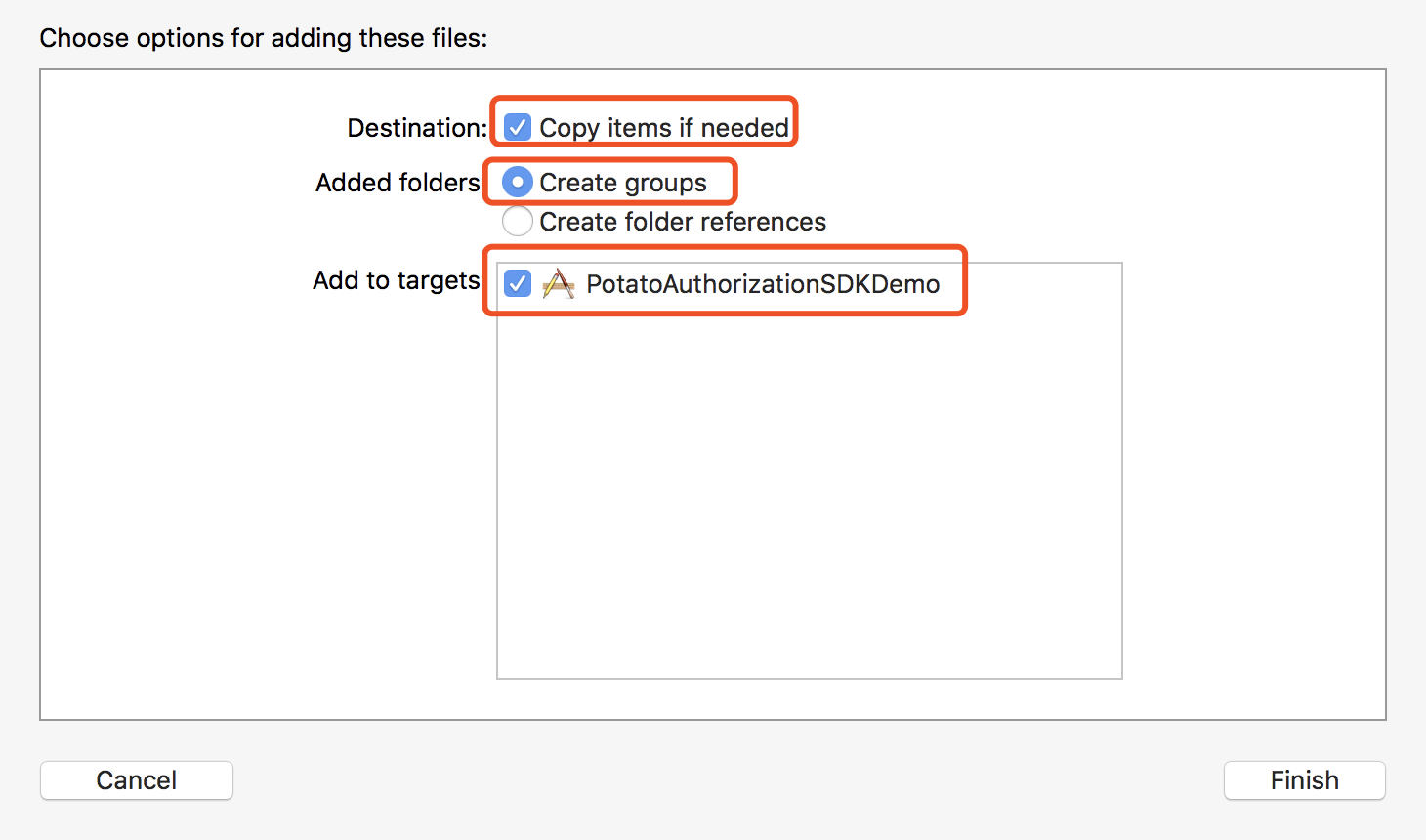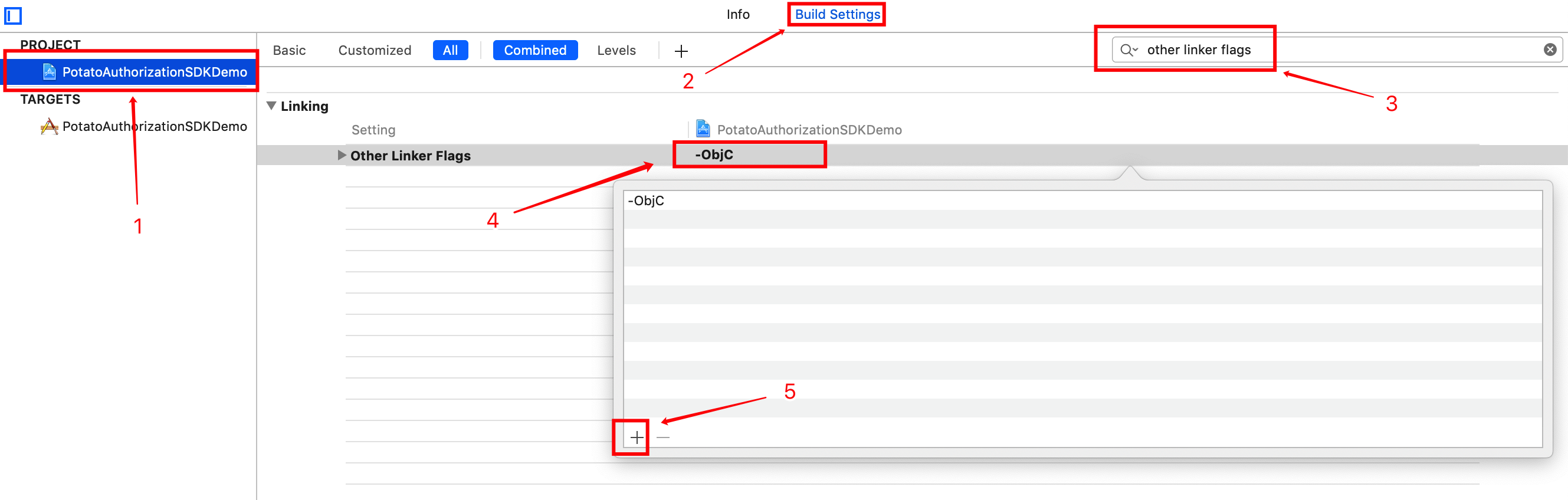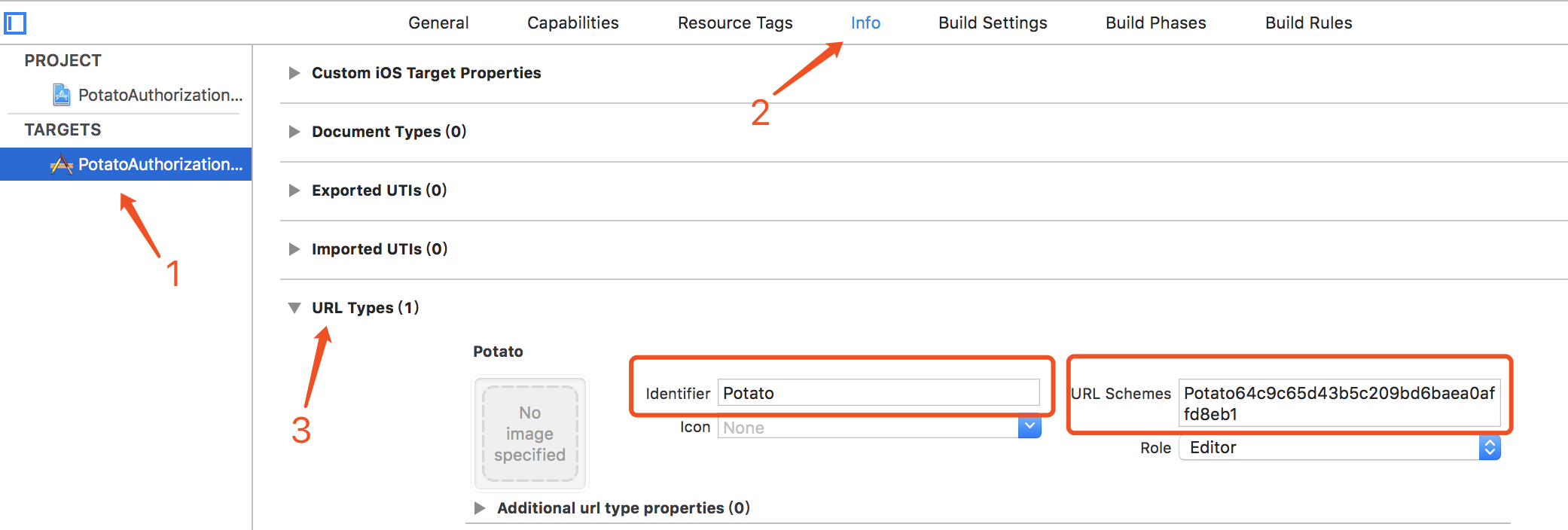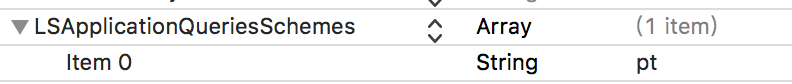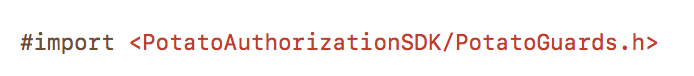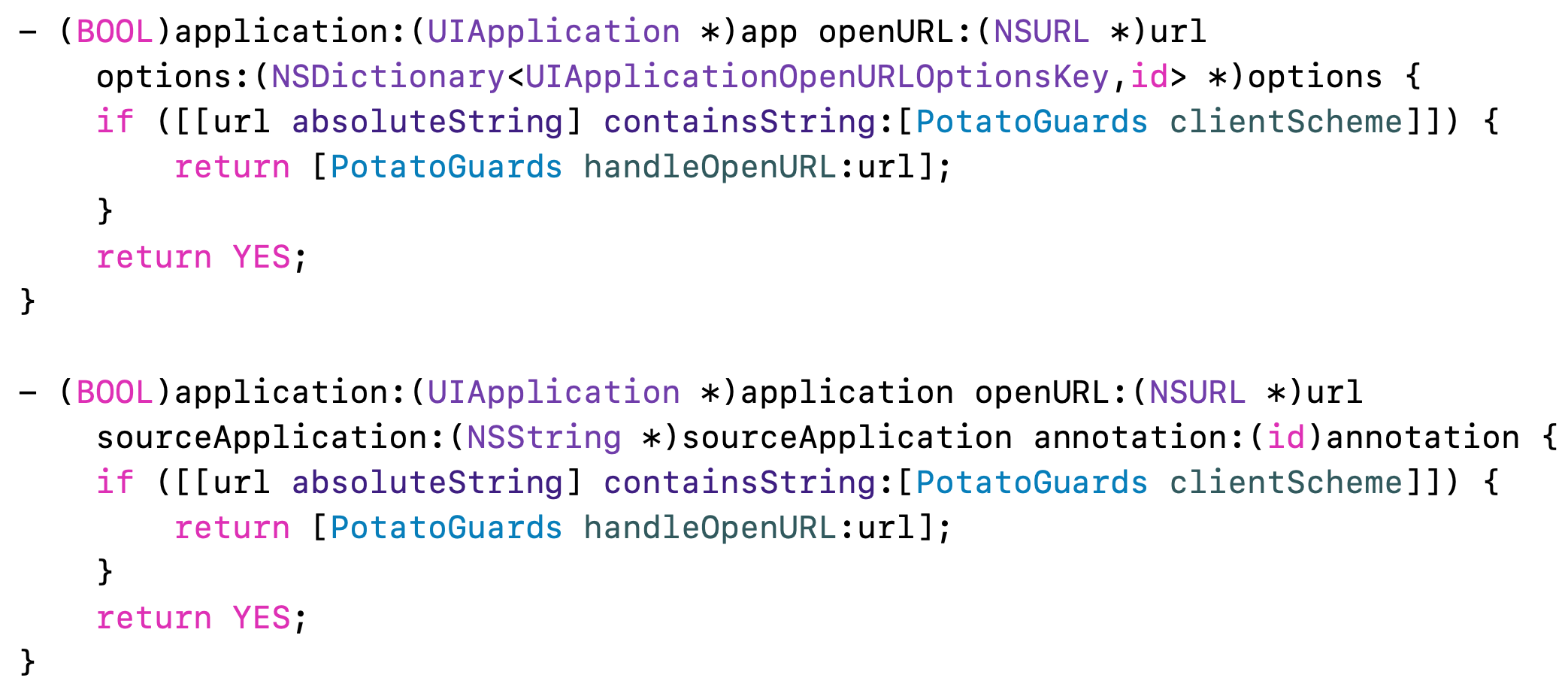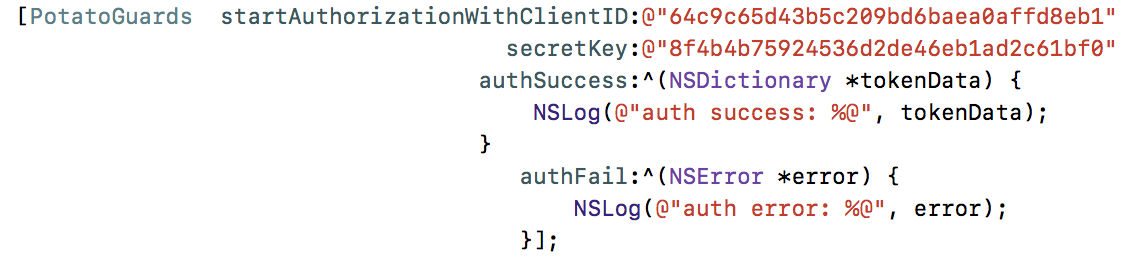Potato登录是基于 OAuth2.0协议标准 构建的Potato OAuth2.0授权登录系统。
在进行Potato OAuth2.0授权登录接入之前,在Potato开发者中心注册开发者账号,并拥有一个已审核通过的网站应用或移动应用,获取到client_id和client_secret,可开始接入流程。
1、目前移动应用上Potato登录只提供原生的登录方式,需要用户安装Potato客户端才能配合使用。
2、对于Android应用,建议总是显示Potato登录按钮,当用户手机没有安装Potato客户端时,请引导用户下载安装Potato客户端。
3、对于iOS应用,建议总是显示Potato登录按钮,当用户手机没有安装Potato客户端时,请引导用户下载安装Potato客户端。
Potato OAuth2.0授权登录让Potato用户使用Potato身份安全登录第三方网站或应用,在Potato用户授权登录已接入Potato OAuth2.0的第三方应用后,第三方可以获取到用户的接口调用凭证(access_token),通过access_token可以进行Potato开放平台授权关系接口调用,从而可实现获取Potato用户基本开放信息和帮助用户实现基础开放功能等。
Potato OAuth2.0授权登录目前是authorization_token模式。该模式整体流程为:
1. 第三方发起Potato授权登录请求,Potato用户允许授权第三方应用后,Potato会拉起应用或重定向到第三方网站,并且带上授权access_token;
2. 通过access_token和client_secret,获取用户基本数据资源或帮助用户实现基本操作; 域名地址
中国大陆地区推荐使用域名: https://oauth.xcxrz.com
非中国大陆地区推荐使用域名: https://oauth.pname.im
Android 接入SDK下载
iOS接入接入SDK下载
第三方使用网站应用引导用户请求以下URL:
{{domain}}/oauth2/authorize?response_type=token&client_id=CLIENT_ID&redirect_uri=REDIRECT_URI&state=STATE
说明:使用HTTP GET请求
参数名
必选
类型
说明
response_type
是
string
授权类型,此处的值固定为"token"
client_id
是
string
客户端的ID
redirect_uri
是
string
重定向URI(urlEncode处理)
state
否
string
用于保持请求和回调的状态,授权请求后原样带回给第三方
用户允许授权后,将会重定向到redirect_uri的网址上,并且带上token和state参数
redirect_uri?access_token=ACCESS_TOKEN&expired=EXPIRED&state=STATE
若用户禁止授权,则重定向后不会带上token参数,仅会带上state参数
redirect_uri?state=STATE
用access_token获取用户信息
获取用户信息请参考
Android SDK接入
1、将下载的 jar 包放于相应的 libs 目录下(或者直接使用导入外部包的方式将 jar 包添加到工程中)
通过拷贝到 libs 目录的方式一定要手动导入该jar包
2、添加jar使用权限(如果应用已添加跳过该步骤),在 AndroidManifest.xml 文件根节点下添加:
<uses-permission android:name="android.permission.INTERNET"/>3、配置 AndroidManifest.xml 文件,在 application 节点下配置
<activity
android:name="im.potato.potato_sdk.LoginActivity"
android:configChanges="orientation|screenSize|keyboardHidden"/>4、配置 AndroidManifest.xml 文件,在 application 节点下配置
该步骤非必须,请参考步骤5使用
<meta-data
android:name = "PotatoClientID"
android:value = "YourClientId"/>5、在应用客户端调用:
一旦在AndroidManifest.xml 配置ClientID,不管使用那种调用方式都以AndroidManifest.xml配置为准
1.Login.launchClientLogin(MainActivity) 当使用该方法发起授权时,必需配置步骤4
1.Login.launchClientLogin(MainActivity.this,"Your PotatoClientID");使用该方法发起授权需跳过步骤4,应用的ClientID需当作参数传入
6、在Activity中重写 onActivityResult
@Override
protected void onActivityResult(int requestCode, int resultCode, Intent data) {
super.onActivityResult(requestCode, resultCode, data);
if (requestCode == IdentifierUtils.sClientLoginRequestCode) {
if (resultCode == IdentifierUtils.sNetError) { // error network
String error = data.getStringExtra("error");
Log.d("error", error);
} else if (resultCode == RESULT_OK) { //token
if (data != null) {
Bundle bundle = data.getExtras();
AuthToken authToken = (AuthToken) bundle.getSerializable("getToken");
Log.d("TAG", "token:" + authToken.toString());
if (authToken.success) {
Log.d("TAG","success");
} else {
Log.d("TAG","error:" + authToken.message);
}
}
} else if (resultCode == IdentifierUtils.sNoPotatoClientID) { // configure client_id
Log.d("TAG", data.getStringExtra("error"));
} else if (resultCode == IdentifierUtils.sNoInstallPotato) { // install potato
Log.d("TAG", data.getStringExtra("error"));
}else if(resultCode == IdentifierUtils.sOAuthFail) {
Log.d("TAG", data.getStringExtra("error"));
}
}
}
本文档对应SDK版本为1.5,只支持应用授权,暂不支持网页授权
1、下载SDK,将PotatoAuthorizationSDK文件夹中的所有文件全部添加到工程中, 如下图所示:
2、Other linker flags选项添加-ObjC,如下所示:
3、在自己的项目中配置 urlscheme, identifier 为 Potato, scheme 为 Potato+ClientId, 如下所示:
4、将 Potato Scheme 加入白名单, 如下所示:
5、将 PotatoGuards.h 导入到项目中, 如下所示:
6、在 AppDelegate 重写下面两个方法, 如下所示:
7、使用类方法直接调用,成功将获取到token和有效时间,失败会返回错误码和错误原因, 如下所示:
请求URL {{domain}}/oauth2/api/userinfo?access_token=ACCESS_TOKEN&client_secret=CLIENT_SECRET
HTTP/1.1 POST
Content-type application/x-www-form-urlencoded
参数名
必选
类型
说明
access_token
是
string
授权token
client_secret
是
string
客户端secret
返回说明
正确的返回示例 :JSON
{
"open_id":"fHIE0JbejMjql1SaDOp-E-PZ-inFbC1uiAnq7YDJV0k=",//user's unique id
"union_id":"Triy0Fj1gnA480MVlqKakmtduDQdMUbdijXn0QJHNrM=",//developer unique id
"username":"jack",//user's username
"phone":"19912345678",//user's phone number
"country_code":"86",//the user country code
"photo_base64":"9j/2wCEAAgGBgcGBQgHBw.....",//user's avatars base64 encoded data
}
错误的返回示例 :JSON
{
"success" : false, // error
"code" : 4116, //response code
"message" : "missing access_token", //response message
}
- 更多返回错误代码 返回码说明
请求URL {{domain}}/oauth2/api/refreshToken?access_token={{access_token}}&client_secret={{client_secret}}
HTTP/1.1 POST
Content-type application/x-www-form-urlencoded
参数名
必选
类型
说明
access_token
是
string
授权token
client_secret
是
string
客户端secret
正确的返回示例 :JSON
{
"success":true,
"code":0, //error code
"message":"ok",
"data":{ //token detailed information
"access_token":"CcdUEPpv0_t94WGeIakrm-rm_NwakynkftjuKFMkeoTS4bpsF3UKunITF9MsU6wqmGGF0ifNDSqaTIzNDv-lipJt9TQP7FDo8av_lV5ROEy9", //token
"expires_in":1592987431,// expiration time (time stamp, unit: second)
"token_type":"bearer",//token type
"scope":"userinfo",//extend of competence
"nonce":false // false means token can be used multiple times, true means token can be used only once
}
}
返回说明
参数名
类型
说明
success
bool
whether the operation is successful or not
code
int
status code
message
string
prompt information
data
obj
token detailed information
返回 json 结果,成功时 code 为1,失败时 code 如下:
错误码
描述
说明
4116
missing access_token
缺失参数access_token
4117
missing client_secret
缺失参数client_secret
4213
invalid access_token
不合法的access_token
4214
invalid client_secret
不合法的client_secret
5401
the token has expired
token过期
5900
$e
其他未知错误